Hi,
Could you please walk me through the steps to transfer LINE chat history from Android phone to iOS? When I look at the “Phone Switcher” page, it doesn’t say how to transfer LINE data. Thanks.
Supak
Hi,
Could you please walk me through the steps to transfer LINE chat history from Android phone to iOS? When I look at the “Phone Switcher” page, it doesn’t say how to transfer LINE data. Thanks.
Supak
Hello Supak,
Thanks for using our app and i am truly sorry for the delay reply. This is Dorothy and i hope to be able to help you!
It’s sorry for AnyTrans can only help transfer LINE from iPhone to iPhone currently instead of transferring LINE chat history from Android phone to iOS. This issue is caused because Android and iOS belong to different operating system. Thus, they store app in different location. It is a complex process to transfer them. It will be appreciated for your generous forgiveness and kind understanding.
The good news is that our Dev Team is still working on this issue. Once we have update, we will inform you at once.
If there is anything i can help you with, please just let me know.
Thank you so much for your generous support and kind understanding in advance.
Best regards,
Dorothy
Sure! To transfer your LINE chat history from Android to iOS, you can use a third-party tool like MobileTrans. This software allows you to transfer not only LINE data but also other types of data such as contacts, messages, photos, etc. Simply download and install MobileTrans on your computer, connect both your Android and iOS devices, select the LINE data you want to transfer, and start the transfer process. Also Omegle, this is a platform that allows you to chat anonymously with strangers. It’s a great way to meet new people and have interesting conversations.
I recently bought an iPhone that is on a lower iOS version then my original phone. I don’t want to update the iOS so I was wondering if I bought the full version of anytrans would I be able to transfer all data to my new phone since iTunes and iCloud won’t allow me. Or simply can I move data from one phone to the computer then to another phone since there is an option to clone the phone on the full version
Hell Lynn,
Thanks for choosing our app and i am truly sorry for the delay reply. This is Dorothy and i hope to be able to help you!
Yes, our AnyTrans Phone Switcher function can help you move all device data to another device(photos, music, videos, messages, contacts, etc..). This function will not be influenced by iOS version. Would you please kindly give it a try? To get the detailed user guide, please refer to the detailed user guide below:
https://www.imobie.com/guide/anytrans/phone-to-iphone.htm
Please kindly tell me whether it works for you or not.
Thank you so much for your generous support and kind cooperation in advance.
Best regards,
Dorothy
One of the most remarkable cupcake 2048 aspects of modern gaming is its ability to cater to a wide range of ages 2048 cupcakes unblocked and interests.
Explore our analysis of the graphics, audio, gameplay mechanics, and narrative to get a comprehensive understanding of what makes Hello Neighbor a standout title in the stealth horror genre.
could you happen to tell me why im not able to backup my iphone call logs and safari history?…i was able to before and now it backs up everything but them two….im not sure why it stopped backing those up…..and i create the backup through itunes but like i said it did fine before…any answer would be appreciated!!!….thanks!! Drummer71
Dear Drummer,
Thanks for using our app and i am truly sorry for the inconvenience has caused to you.This is Dorothy and i hope to be able to help you!
To start with, would you please kindly tell me the iOS version of your iPhone? If you are using the newest iOS 13, it’s sorry for AnyTrans for iOS is unable to help you back up Phone Call Logs and Safari History due to Apple restrictions currently.
The good news is that our Dev Team is working on solving this issue. Once we have update, we will inform you at once.
I am truly sorry for the inconvenience has caused to you.
Thank you so much for your generous forgiveness and kind understanding.
If there is anything i can help you with, please just let me know.
Enjoy a nice day!
Best regards,
Dorothy
Make sure you are using the latest version of iOS on your iPhone.
Check that you have enough free space on your device to perform the backup.
Restart your iPhone and retry the backup process. If the problem persists, you can contact my location for more detailed assistance.
I have an iPad pro using ios 13. I want to know if there is a way to transfer home videos to a location other than the TV app? Is there a way to transfer existing video in the TV app to a different location, for example the file app or Documents app?
Thanks
Hello Customer,
Thanks for using our app and i am truly sorry for the delay reply. This is Dorothy and i hope to be able to help you!
To solve this issue , would you please download the newest version of AnyTrans for iOS?
For Windows: https://www.imobie.com/go/download.php?product=at&os=win
For Mac: https://www.imobie.com/go/download.php?product=at&os=mac
If problem persists, would you please kindly send log file to cs@imobie.com for further diagnosis? And our Dev Team and Support Team will provide you with solution soon?
https://www.imobie.com/faq/anytrans-for-ios-faqs.htm#quescate12
Please kindly tell me whether it works for you or not.
Thanks for your kind feedback in advance.
Best regards,
Dorothy
greetings
I have purchased AnyTrans yesterday, but no activation code was received. My order email is owenhack@gmail.com have sent two emails to CS and still haven’t heard anything from your company yet. I’m going to request for a refund if I couldn’t hear anything from you by tmr.
When I transfer Music to iPhone, music app doesn’t show the text. I’m pretty sure the file mp3 has Lyrics inside, can you help me?
Dear Gino,
Thanks for using our app an i am sorry for the late reply. This is Dorothy and i hope to be able to help you!
It’s sorry for our AnyTrans is unable to help you transfer Lyrics due to online issue. It will be appreciated for your generous forgiveness.
And i report the need to our Product Manager. And we will optimize this function in our next version of AnyTrans. It will be appreciated for your kind understanding.
I am looking forward to your reply.
Thanks for your kind feedback in advance.
Best regards,
Dorothy
AnyTrans Pro Messages single page PDF ~100MB
Hello,
I exported my iPhone 8 Plus iOS Messages using AnyTrans Pro (paid license). From a single contact I have four years of messages and when I exported these messages to PDF, a single page PDF (~100MB) was created. As a result, the font size/zoom size is far too small to be printed. Is it possible to export to PDF to multiple pages?
Thanks,
Ben
Dear Treaders,
Thanks for using our app and i am truly sorry for the late reply.
It’s sorry for AnyTrans does not support to transfer messages with PDF format in multiple pages currently. And thank you so much for your valueable feedback. I report this need to our Product Manager and we may add this function in our next version of AnyTrans. It will be appreciated for your generous forgiveness and kind understanding in advance.
Sorry again for this inconvenience.
If there is anything i can help you with, please just let me know.
Thanks you so much for your kind feedback and understanding!
Best regards,
Dorothy
Good morning,
I just purchased AnyTrans with my MacBook Air, IOS Catalina 10.15.1
Can you please indicate me what to do to resolve these problems, and more specifically, the App to be stable.
Thanks a lot!
Dear Dworkinm,
Thanks for using our app and i am truly sorry for the late reply. This is Dorothy and i hope to be able to help you!
To start with, if AnyTrans fails to help you delete photos, we need log file to make further diagnosis. To help this issue soon, would you please give the below optional solution a try? It will be appreciated for your kind consideration.
1. Please search AnyTrans app from App Store and download & install it on your device.
2. Please open browser on your computer and visit link below:
3. Use AnyTrans app to scan the QR code on the web page for establishing connection between device and computer.

4. Please select photos you want to delete > Click delete option.

Method 2:
1. Choose Device Manager option > Locate File System > Click System > DCIM.

2. System -> PhotoData-> Mutations > delete photos
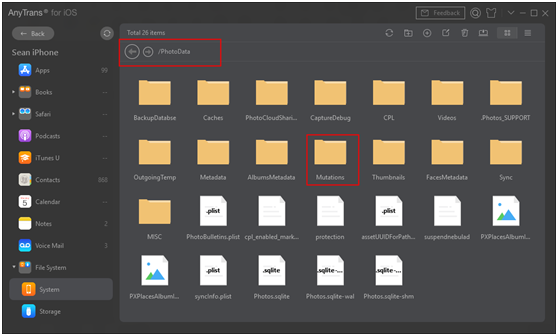
Note: All filtered photos stored on Mutations folder.
Given the importance of photos, to avoid mistake deletion, i highly recommend you to create backup at first. After you delete photos and confirm, you can delete backup at once to release space.
2. I cannot download my messages from my iPhone;
Firstly, i would like to explain that our AnyTrans supports transfer messages from iPhone to computer ot between iPhones. Do you mean that you fail to transfer messages from iPhone to computer or between iPhone? To transfer messages, the first thing we need to ensure is that AnyTrans detects your messages. If not, please create backup at first.
As these data are stored in Sandbox, you only can access them when you already had backups or had finished backup your device. Would you please click “Back up Now” button on the messages management page at first? You can check more details from the link below:
https://www.imobie.com/guide/anytrans/messages-management-ios.htm
3. Would you please refer to the post below to delete ringtone via AnyTrans:
https://www.imobie.com/guide/anytrans/ringtones-management-ios.htm
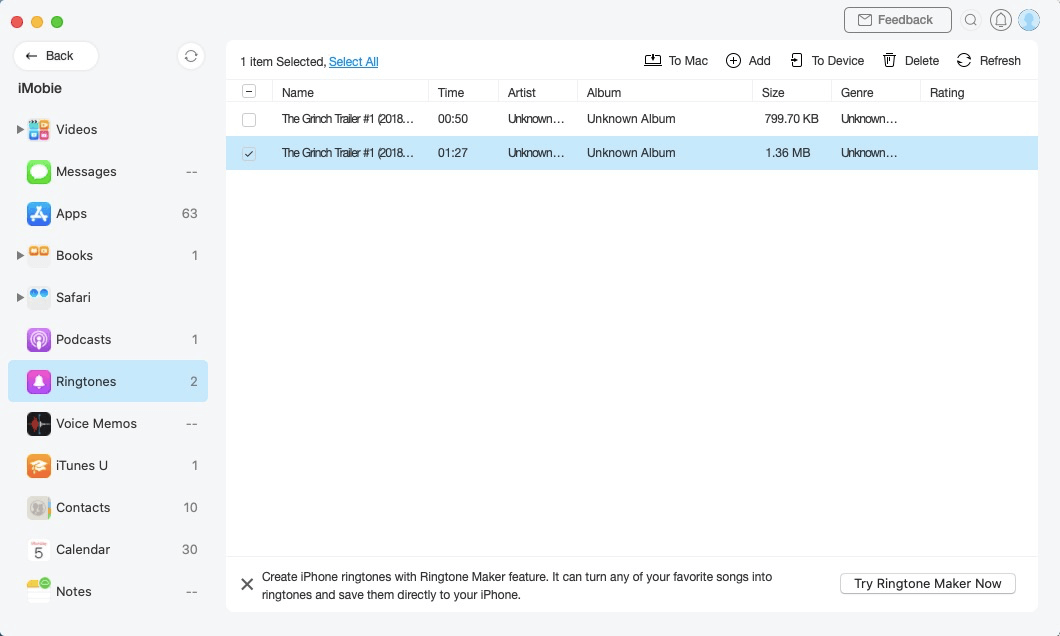
Please kindly tell me whether it works for you or not.
Thank you so much for your generous support and kind feedback in advance.
Have a nice day!
Best regards,
Dorothy
This software appears to be a huge joke. I bought this software 2 months ago to merge 2 old itunes backups onto a new iphone. I asked technical support before I even purchased the software if anytrans ios could do this. They said it could, then I bought it and struggled for the past 2 months to even transfer 1 itunes backup, it continually fails and the technical support is incompetent and seems to know nothing about thier own software or even basic CS. This is a complete scam, with 0 technical support, only sales people. I would highly suggest you look for another product.
Thanks for using our app and i am truly sorry for the inconvenience has caused to you. I suggest to visit https://ja.savefrom.net/download-from-twitter
I want to install Anytrans on my current laptop.
An email from AnyTrans gave me following instructions:
—————————
To activate AnyTrans, you just need to copy and paste the following Account and Activation Code in AnyTrans:
Account: <my email>
Activation Code: <nnnnnnnnn>
————————–
That failed. Message says: “Your free trial period has expired”.
In fact, I paid for AnyTrans in 2017. The Order Number is the same as the Activation Code above: <nnnnnnnnn>
I suspect that the issue is: I have AnyTrans on an older laptop. So I think I need to uninstall that.
However, what info do I need to keep from the old laptop before I delete AnyTrans?
Thanks
Thanks for using our app and i am truly sorry for the inconvenience has caused to you. I suggest to visit https://ja.savefrom.net/download-from-twitter rooftop snipers
It’s great link. I visited.