Whenever I try to permanently delete a photo album from the ipad by clicking the “trash icon” in the AnyTrans app, it says “Deleting, please wait a moment” for a minute than I get the error message “Sorry, you cannot delete photos on album due to device system limitation issue. Please use AnyTrans App to delete them on your phone”.
(1) I’m already running the AnyTrans App on my imac to delete them. So what’s the “AnyTrans App” this error message is referring to?
(2) What is the system limitation issue it’s referring to?
(3) How can I delete albums that I’ve already transferred to my imac?
(4) This is on my ipad, not a phone.
Dear Customer,
Thanks for using our app and i am truly sorry for the late reply due to traditional festival. This is Dorothy and i hope to be able to help you!
It seems that the messages misunderstood you. I am truly sorry for the inconvenience has caused to you. Then,would you please allow me to answer your questions one by one?
(1) I’m already running the AnyTrans App on my imac to delete them. So what’s the “AnyTrans App” this error message is referring to?
This issue is caused due to the limitation of the newest iOS version.
(2) What is the system limitation issue it’s referring to?
It refers to the newest iOS version.
(3) How can I delete albums that I’ve already transferred to my imac?
Yes, you can delete albums that you have already transferred to iMac. Given this rare situation, would you please download AnyTrans App from your App store on iPhone?It can help you better manage photos. It will be appreciated for your kind understanding and cooperation.
(4) This is on my ipad, not a phone.
Yes, iPad is ok. Please search and download AnyTrans App from App Store on your iPad.
Please kindly tell me whether it works for you or not.
Thank you so much for your generous forgiveness and kind feedback in advance.
Best regards,
Dorothy
Whenever I try to permanently delete a photo album from iPhone I get the error message “Sorry, you cannot delete photos on album due to device system limitation issue. Please use AnyTrans App to delete them on your phone“.
(1) I’m already running the AnyTrans App on my imac to delete them. So what’s the “AnyTrans App” this error message is referring to?
(2) What is the system limitation issue it’s referring to?
(3) How can I delete albums that I’ve already transferred to my imac?
(4) This is on my ipad, not a phone.
I have exactly the same message !
How I can manage photo ? macOS app “Image Capture” can delete it, so why Anytrans cant ?
This means that AnyTrans application crashes or crashes when you try to delete files or perform an operation in the application. mapquest directions
The error message is indicating Geometry Dash that there is a limitation imposed by the system of your iPad that prevents AnyTrans from deleting photos from the album.
This article is very nice and helpful. I find the information printed in the article will help readers. I enjoyed it so much, thanks for sharing this. You can also play new games in magic tiles 3
These interactions can lead to the
formation of lasting friendships and create a sense of community among gamers.
this is a piece full of useful information that demonstrates a high level of knowledge. gorilla tag
Although I see some validity in Pokemon Infinite Fusion your viewpoint, I cannot fully endorse it as it disregards important counterarguments and alternative interpretations.
Use an original Apple USB cable suika game to connect your iPhone to the computer. Sometimes, third-party cables may not work as expected.
The error message might be confusing, backpack battles but it seems to be suggesting that you use the AnyTrans app on your iPad instead of the one on your iMac.
- Liked by
I still cant sync my iPhone to anytrans to transfer my pictures etc I was told to delete this folder C:\ProgramData\Apple\Lockdown after that I was able to select trust computer but im still unable to sync to anytrans any help would be greatly appreciated
Hello Customer,
Thanks for using our app and i am truly sorry for the late reply due to traditional festival. It will be appreciated for your generous forgiveness and kind understanding. This is Dorothy and i hope to be able to help you!
Given this situation, would you please give below suggestions to solve this issue?
Method 1: Please kindly send log file to cs@imobie.com for better analysis?
Method 2:Please search and download AnyTrans App from App Store
1. Please search AnyTrans app from App Store and download & install it on your device.
2. Please open browser on your computer and visit link below:
3. Use AnyTrans app to scan the QR code on the web page for establishing connection between device and computer.

4. Please select photos you want to transfer > Click Download option.
Please kindly tell me whether it works for you or not.
Thanks for your kind feedback in advance.
Best regards,
Dorothy
I love how your post combines creativity and depth. It’s engaging, and your unique perspective rice purity test shines through brilliantly!
The error message you’re seeing might be a bit confusing, but it’s likely referring to a specific version of the AnyTrans app designed for iOS devices (iPhones and iPads). This version might have more direct Spend Elon Musk Money access to the device’s file system, allowing for certain actions that the desktop version (running on your iMac) can’t perform due to iOS system limitations.
- Liked by
Hi! it’s been few months now but my purchase of anytrans hasn’t been activated! Here’s my ticket number: Ticket #ZLUUF
You can contact iMobie support directly. You can head over to their website and submit a ticket. Be sure to mention your Buckshot Roulette ticket number and explain the issue you’re facing.
- Liked by
I just downloaded AnyTrans for iPhone (iMobie). I notice when I transfer photos from my iphone to my PC, the file size is substantially lower. Like the original photo shows a file size of 1.6 mb but when I transfer the photo to my PC, it is showing only 650 kb. Is AnyTrans reducing the file size and quality of my photos? I sent my transfer preferences to maintain original photos so I am disappointed that it is reducing the file size and quality. Has anyone else noticed this??
Hello Lemonhard,
Thanks for using our app and i am truly sorry for the late reply. This is Dorothy and i hope to be able to help you.
In normal case, AnyTrans will not change the file size and quality of photos. But if you photos are stored in iCloud instead of iPhone, the photos are thumbnails in your iPhone. Thus, the photos exported will reduce the file size and quality. It will be appreciated for your generous forgiveness and kind understanding.
Would you please follow the troubleshooting steps below to solve this issue?
To fix this issue, please refer to the following suggestions.
1. Please check whether all photos are viewable on your iOS device.
2. If problem persists, please connect your iPhone to Wi-Fi. Then, please go Settings > iCloud. Please check whether you have turned iCloud photo library and choose to optimize iPhone Storage. If so, it would cause that your photos are uploaded to iCloud and do not exist in your device temporarily.
4. Then, to solve this issue, please choose to download and keep Originals. After downloading photos to your device successful, you can transfer them normally.
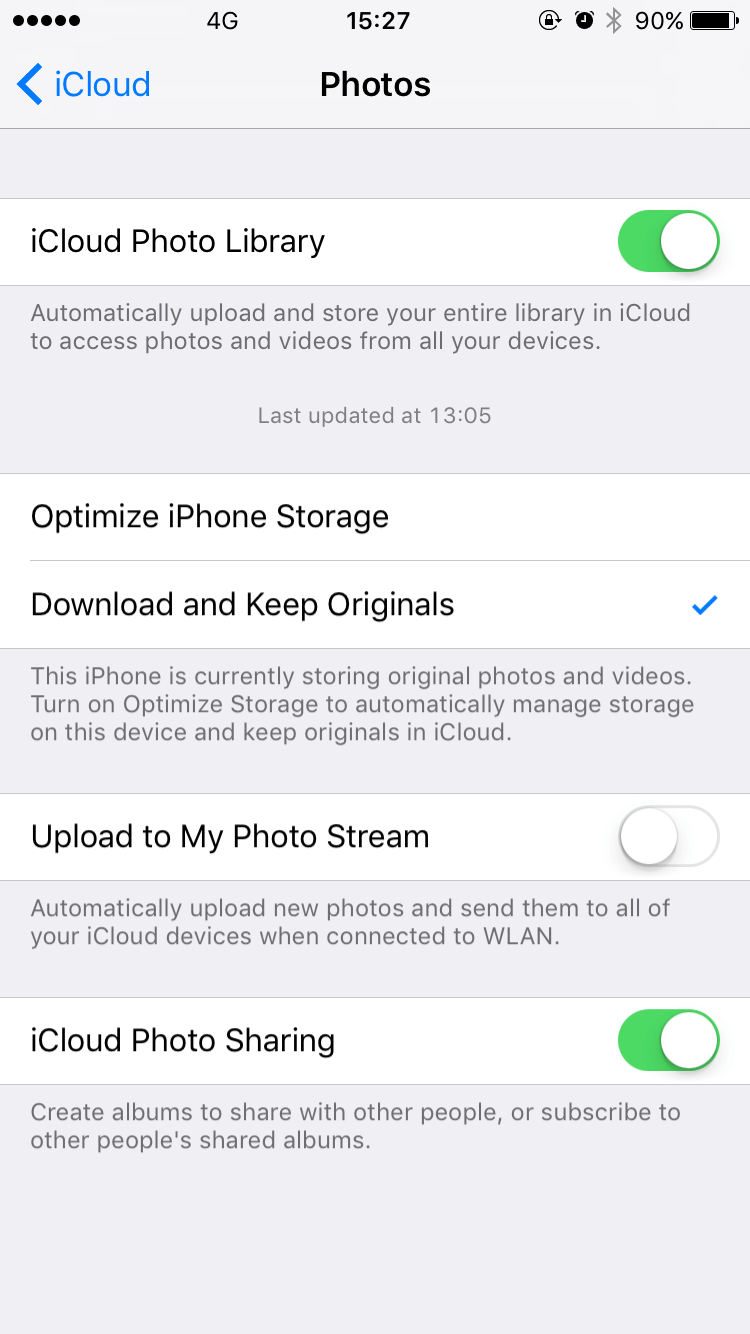
Please kindly tell me whether it works for you or not.
Thank you so much for your generous support and kind feedback in advance.
Best regards,
Dorothy
Hi,
I am facing the very same problem as described above.I already changed the settings on my iphone re iCloud. In addition, when opening anytrans it show an image file size og e.g. 1,6mb, but after downloading it got reduced to just a few kb. Can anyone please assist? Thank you.
I also face this issue when I install bloxd io AnyTrans. I cannot find any solutions. Any helps.
- Liked by
need a refund i ordered the wrong thing i wanted phone rescue help me order number 639468363
Hello Redshida,
Thanks for using our app and i am truly sorry for the late reply. This is Dorothy and i hope to be able to help you!
Yes, as you purchase wrong product, i will contact Support Team to exchange PhoneRescue license code at one. To protect the privacy and safety of license code, we will send license code to you via email instead of Forum. It will be appreciated for your generous forgiveness and kind understanding in advance.
If there is anything i can help you with, please just let me know.
Enjoy a nice day!
Best regards,
Dorothy
Thanks for sharing this information, rice purity test you have an amazing content on your blog
- Liked by
Using AnyTrans 8.4.1. Trying to download iMessages to print/pdf. the iMessages icon doesn’t have a red counter icon on it, and it just “circles” as if it’s trying to read the phone but to no avail. I left it plugged in over night and still has the “searching circles” the next morning. iPhone has the latest 13.3.1
Hello Jtlswan,
Thanks for contacting us and we are so sorry for the inconvenience caused to you. This is Dorothy and I hope to be able to help you!
To start with, would you please kindly give me a chance to explain this issue? Apple values user’s privacy, so it won’t let the third party software to detect your private data such as messages, voice mails and etc. As these data are stored in Sandbox, you only can access them when you already had backups or had finished backup your device. Would you please click “Back up Now” button on the messages management page at first? You can check more details from the link below:
https://www.imobie.com/guide/anytrans/messages-management-ios.htm
If you have used a lot of storage on the device, it may take some time to complete the process. It will be appreciated for your generous forgiveness and kind understanding.
Or you can make a full backup of the device and check the messages in the backup directly. Please refer to the detailed user guide: https://www.imobie.com/guide/anytrans/full-backup.htm
If problem still persists, would you please send us the screenshot for further analysis?
In order to solve your problem as soon as possible, would you please kindly send a log file to cs@imobie.com for further analysis? It is easy to do so: click the Feedback menu tab > Write your mail address and description of the issue > Click submit button to send log file as attachment.
Windows: http://my.imobie.com/support/upload_imgs/send-log-ati-win.png
Mac: https://my.imobie.com/support/upload_imgs/ati-mac-log.png
I‘m looking forward to your reply.
Thanks for your patience and understanding in advance.
Best Regards,
Dorothy
Thanks for bringing attention to this important issue. More people need to be aware of its significance. Rice Purity Test
- Liked by
I want a refund plz
Informative blog. Thanks a lot spending time to share it with us wicked whims
- Liked by
