- Liked by
I HAVE FORGET PASSWORD OF MY SAMSUNG GALAXY A30S PHONE SO I PURCHASED THIS TO UNLOCK AND RECOVER MY DATA
Hello Rahim,
Thanks for using our app and i am truly sorry for the late reply. This is Dorothy and i hope to be able to help you!
I truly hope our software would help you find important data back.
If there is anything i can help you with, please just let me know.
Enjoy a nice day!
Best regards,
Dorothy
I HAVE FORGET PASSWORD OF MY SAMSUNG GALAXY A30S PHONE SO I PURCHASED THIS TO UNLOCK AND RECOVER MY DATA
I also had the same issue on my Samsung S9 but phone rescue app was worth it. Its a great app and I recovered my whole data.
If you have previously set up the Android Device Manager on your phone and enabled the “Remote Unlock” feature, you can use another device or computer to access the Android Device Manager website. From there, you can unlock your phone remotely and regain access to your data. After restoring your data, you can access Geometry Dash World to complete your missions in this exciting game.
You’ve come this far and I think that’s great, keep chasing your dreams and one day you’ll reach the top and then you’ll see how great you’ve become . bluey game
Capcut mod apk is a versatile video editing application that empowers users to unleash their creativity on the go. With its user-friendly interface and a plethora of editing tools, CapCut allows both beginners and seasoned editors to trim, cut, merge, and enhance videos effortlessly. The app supports various aspect ratios, making it ideal for creating content tailored to different platforms like Instagram, TikTok, or YouTube. From adding dynamic transitions to incorporating vibrant filters and music tracks, CapCut provides a seamless editing experience. Its accessibility and robust feature set make it a go-to choice for anyone looking to turn their moments into captivating visual stories.
PhoneRescue for Android is a great data recovery software that can help you retrieve lost data from your Android phone cookie clicker or tablet. It is easy to use and supports all Android devices.
- Liked by
When downloading the Phone Rescue Android app the download will not start.
Hello Jake,
Thanks for using our app and i am truly sorry for the late reply. This is Dorothy and i hope to be able to help you!
To solve this issue, would you please try below suggestions?
1. Please download the newest PhoneRescue for Android on your computer from link below:
Windows: Free DownloadCompatible with All Windows
Mac: Free DownloadCompatible with All Macs
2. Please make sure the network status is stable while installing PhoneRescue for Android.
Please kindly tell me whether it works for you or not.
Thank you so much for your cooperation and feedback in advance.
Best regards,
Dorothy
- Liked by
This is not about Android but I have some issues with my iPhone. Yesterday, when I was trying to use my apple device and trying to use some application then many applications started crashing and my screen goes black. I don’t understand the reason behind it. Does anyone have any idea that why this happened? I tried to reopen some of these applications but every application gets crashed. I try to contact the apple application support but they are taking more time. Does anyone have any solution?
Hello Jimmy,
Thanks for contacting us and i am truly sorry for the late reply. This is Dorothy and i hope to be able to help you!
About this issue this issue, would you please give below suggestion a try?
Please restart your iPhone and kindly give it a new try.
If problem persists, please contact Apple Support Team with support@apple.com
And i believe Apple Support Team will help you solve this issue soon.
Thank you so much for your generous support and kind understanding in advance.
Enjoy a nice day!
Best regards,
Dorothy
Isn’t it funny that once you dream about phone screen broken and then it really happens and your phone’s screen brokes? This happened to me yesterday.
Spotify Premium APK offers a tantalizing array of features that enhance the music streaming experience, including ad-free listening, unlimited skips, offline access, and high-quality audio streaming.
- Liked by
Hello,
I purchased PhoneRescue for Android yesterday as I did a hard reset on my phone and I lost all my data. When I connect my phone to the app, it says that my phone needs to be rooted. I tried to use kingoroot and a few other software to root my device but it doesn’t work at all.
I don’t know what to do… Could you please help?
Thank you very much
Kindest regards,
Maud
Hello Maud,
Thanks for using our app and i am truly sorry for the late reply. This is Dorothy and i hope to be able to help you!
Android uses permissions in the file structure, every file, folder and partition, which has a set of permissions. These permissions decide who can view, write and execute a file—certain users have access, while users who don’t have the right permissions are blocked from having access. Rooting device lets you get the permission as Super Administrator User in Android system. Once you get it done, you can do anything in Android system. After rooting device, you can use Deep Scan function to recover lost android data to your computer or device directly. PhoneRescue for Android can root your device. But as we know, there are many kinds of Android device in the market. Thus, it is hard to guarantee PhoneRescue for Android can root all Android devices.
As the professional software (Kingoroot) fails to help you root device, it is truly sorry for PhoneRescue for Android is unable to help you this time. It will be appreciated for your generous forgiveness and kind understanding.
Given this situation, i would like to refund you whenever you want.
Meanwhile, given the importance of your data, i highly recommend you to back up device data periodically.
Sorry again for the inconveniences has caused to you.
Thank you so much for your generous forgiveness and kind feedback in advance.
Best regards,
Dorothy
Hello Maud,
Thank you so much for your quick feedback. I am truly sorry for PhoneRescue for Android fails to help you solve issue this time.
Given this situation, would you please kindly send me your order ID? And i will locate and issue your refund at once.
I am looking forward to your reply.
Thanks for your kind feedback in advance.
Best regards,
Dorothy
Hello Maud,
Thanks for your quick reply. We have issue your refund. And you will receive it within 3-5 business days.
Sorry again for PhoneRescue fails to help you this time. It will be appreciated for your generous forgiveness and kind understanding.
These days, coronavirus is very serious in global. Please stay safe and take care!
Meanwhile, given the importance of your data, i hihly recommend you to back up your device data periodically. If you have such need, welcome to give our AnyTrans for Android trial version a try. To get more info, please refer to the links below:
https://www.imobie.com/guide/anytrans/get-started-android.htm
If there is anything i can help you with, please just let me know.
Enjoy a nice day!
Best regards,
Dorothy
Please download the newest PhoneRescue for Android on your computer from youtube 音楽ダウンロード
Enjoy a nice day!
Best regards,
- Liked by
So I downloaded iMobie for android data recovery, i have my phone connected and my computer recognized it, but I haven’t been able to turn on my phone to complete the step of selecting the photos i want to recover. I downloaded this app because i thought I would’t have to turn on my phone since it’s been broken. I NEED HELP IMMEDIATELY
Hello Sophia,
Thanks for using our app and i am truly sorry for the inconvenience has caused to you. This is Dorothy and i hope to be able to help you. Given this situation, to start with, would you please kindly tell me whether you root your device or not?
Android uses permissions in the file structure, every file, folder and partition, which has a set of permissions. These permissions decide who can view, write and execute a file—certain users have access, while users who don’t have the right permissions are blocked from having access. Rooting device lets you get the permission as Super Administrator User in Android system. Once you get it done, you can do anything in Android system. After rooting device, you can use Deep Scan function to recover lost android data to your computer or device directly.
PhoneRescue for Android can root your device. But as we know, there are many kinds of Android device in the market. Thus, it is hard to guarantee PhoneRescue for Android can root all Android devices. It will be appreciated for your generous forgiveness and kind understanding in advance.To help you root your device more effectively, I recommend you use other rooting softwares to root your device, they are Kingoroot and iRoot. You can gain more information about them from the link below: https://www.imobie.com/guide/best-free-rooting-software.htm
Would you please kindly give it a try? If it still fails, i am truly sorry for PhoneRescue for Android may fail to help you this time as device fails to be rooted. Given this situation, please do not purchase our software. I am truly sorry for this inconveneinces.
If there is anything i can help you with, please just let me know.
Thank you so much for your generous support and kind feedback in advance!
Best regards,
Dorothy
- Liked by
I have forgotten the patteren on my S10. I originally rang my phone provider and they told me to turn it off and try a factory reset but I really need to save the photos. It is no suck in safe mode so I can not do the dbbugging or turn to MPT mode! Is there any way this software can help? I need to save the photos of my newborn baby
Dear User,
Thanks for contacting us and i am truly sorry for the late reply. This is Dorothy and i hope to be able to help you!
To start with, congratulations for newborn baby! It’s a really beautiful things! I totally understand the importance of photos meant for you. I truly hope our software would help you.
But as you know, recovery process is a complicated process due to Android Principles. There are two necessary conditions:
1.Your device needs to be rooted. Android uses permissions in the file structure, every file, folder and partition, which has a set of permissions. These permissions decide who can view, write and execute a file—certain users have access, while users who don’t have the right permissions are blocked from having access. Rooting device lets you get the permission as Super Administrator User in Android system. Once you get it done, you can do anything in Android system. After rooting device, you can use Deep Scan function to recover lost android data to your computer or device directly. To get more info about Root, please refer to the link below:
https://www.imobie.com/guide/phonerescue-for-android/root-android-device.htm
2. Your device has turned on USB debugging option before. Otherwise, your device is unable to be detected by our software due to Android Principles. It willbe appreciated for your kind understanding.
If the two conditions cannot be satisfied, it’s truly sorry for PhoneRescue for Android cannot help you this time due to Android Data Recovery principles. It will be appreciated for your generous forgiveness.
Meanwhile, given the importance of data, i highly recommend you to back up your device data periodically.
To express our congratulation for newborn baby, i apply for a special gift for you. You can use our AnyTrans for Android for free for 3 months. AnyTrans can help you export device data to computer or other device, like photos, messages, music, etc… To get more info, please refer to the detailed instructions below:
https://www.imobie.com/guide/anytrans/get-started-android.htm
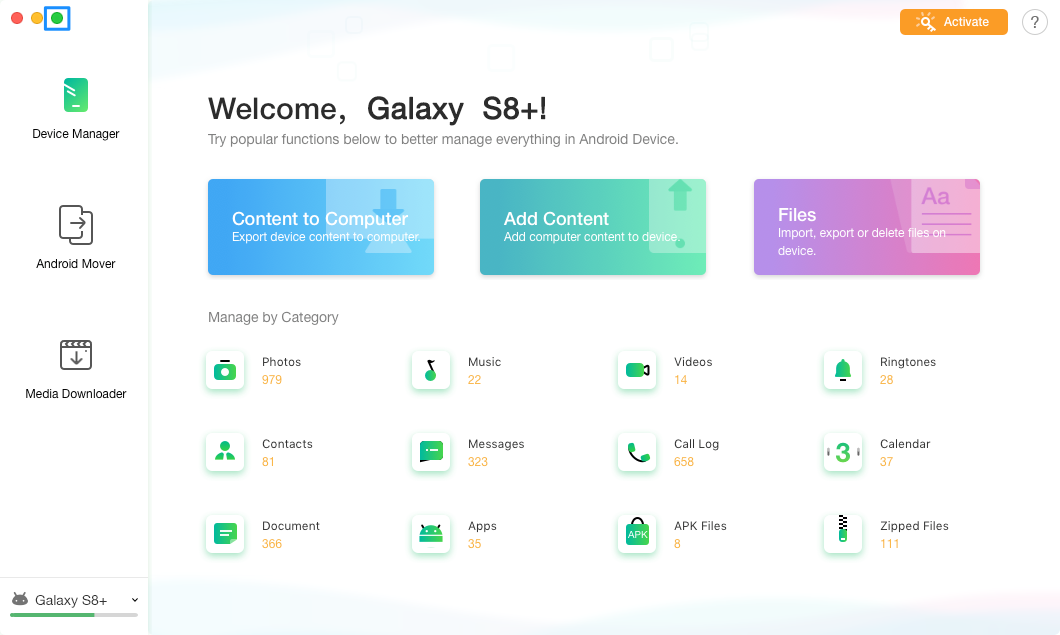
If you are interested in it, please contact me via cs@imobie.com get the gift(to license code safety and privacy).
I am looking forward to your reply.
Thanks for your kind feedback in advance.
These days, coronavirus is severe. We truly wish all things is well for you and your family! Please stay safe and take care!
Have a great day!
Best regards,
Dorothy
- Liked by
did buying this product buy my data back?
Hello Maranatha,
Thanks for using our app and i am truly sorry for the late reply. This is Dorothy and i hope to be able to help you!
To start with, given the complexity of recovery, i recommend you to give the trial version a try instead of purchasing it.
Meanwhile, we would like to tell you that we design our PhoneRescue for Android to let customers scan & preview their deleted content prior to purchase. If PhoneRescue for Android can scan the data you lost, it can help you find them back. If not, it cannot help you find them back because your data has been overwritten. And we are sorry that PhoneRescue for Android may fails to help you recover lost data this time. It will be appreciate for your understanding.
You can download the trial version from the links below:
For Windows:https://www.imobie.com/go/download.php?product=pr&os=win
For Mac: https://www.imobie.com/go/download.php?product=pr&os=mac
Please make sure the internet connection is stable while launching download process.
Here is the detailed user guide: https://www.imobie.com/guide/phonerescue-for-android/root-android-device.htm
If the trial version fails to scan out deleted data or you fail to root your device, i am truly sorry for PhoneRescue for Android may fail to help you recover lost data this time due to Data Recovery Principles. Given this situation, please do not purchase the Pro version.
If you have any questions or problems, please do not hesitate to let me know.
These days, coronavirus is severe. We truly wish all things is well for you and your family! Please stay safe and take care!
Have a great day!
Best regards,
Dorothy
Hello Maranatha,
Thanks for using our app and i am truly sorry for the late reply. This is Dorothy and i hope to be able to help you!
To start with, given the complexity of recovery, i recommend you to give the trial version a try instead of purchasing it.
Meanwhile, we would like to tell you that we design our PhoneRescue for Android to let customers scan & preview their deleted content prior to purchase. If PhoneRescue for Android can scan the data you lost, it can help you find them back. If not, it cannot help you find them back because your data has been overwritten. And we are sorry that PhoneRescue for Android may fails to help you recover lost data this time. It will be appreciate for your understanding.
You can download the trial version from the links below:
For Windows:https://www.imobie.com/go/download.php?product=pr&os=win
For Mac: https://www.imobie.com/go/download.php?product=pr&os=mac
Please make sure the internet connection is stable while launching download process.
Here is the detailed user guide: https://www.imobie.com/guide/phonerescue-for-android/root-android-device.htm
If the trial version fails to scan out deleted data or you fail to root your device, i am truly sorry for PhoneRescue for Android may fail to help you recover lost data this time due to Data Recovery Principles. Given this situation, please do not purchase the Pro version.
If you have any questions or problems, please do not hesitate to let me know.
These days, coronavirus is severe. We truly wish all things is well for you and your family! Please stay safe and take care!
Have a great day!
Best regards,
Dorothy
- Liked by
Regarding my Samsung Galaxy Note 10 +…I have 2 questions. First one is…when I plug my phone into my PC, my PC doesn’t recognize it (probably because it’s locked). But my screen is shattered and black so it’s I cannot enter my pin (I do know it though) and my S-Pen is no longer working either. Is there any way to bypass this to get my data either transferred from the broken one to my new one or to my PC? My second question is…will your data recovery program work on a Samsung Galaxy Note 10 + and do what I need it to do given all of the above information?
Hello Dray,
Thanks for using our app and i am truly sorry for the late reply. This is Dorothy and i hope to be able to help you!
To start with, if you device cannot be not truest or the USB Debugging option is not open before locking, you device cannot be detected by computer or the third party software. Given this situation, our software is unable to help you this time. It will be appreciated for your generous forgiveness and kind understandin. If you do not purcahse our software yet, please do not purchase it. If you have purchased our software already, i would like to refund you at once.
Meanwhile, given the importance of your data, i highly recommend you to back up your device data periodically. If you plan to do so, welcome to give our AnyTrans trial version a try? To get more info, please refer to the detailed user guide below:
https://www.imobie.com/guide/anytrans/get-started-android.htm
If there is anything i can help you with, please just let me know.
Thank you so much for your generous support and kind feedback in advance.
These days, COVID 19 is severe. We truly wish all things is well for you and your family! Please stay safe and take care!
Have a great day!
Best regards,
Dorothy
- Liked by
Dear Dorothy,
I am unable to connect my Oppo F7 with the PC. Whenever i connect my mobile software start downloading the driver after that show the initial screen of the software, so i unplug my phone and again connect with the PC it again start the driver again and again.
Dear Tarique,
Thanks for using our app and i am truly sorry for the late reply. Thi is Dorothy and i hope to be able to help you!
For most occasions, PhoneRescue for Android can detect your Android device automatically once your device is connected to computer. But if you find that PhoneRescue for Android fails to recognize your Android device after a long time, please refer to troubleshooting steps below:
1. Please download the latest version of PhoneRescue for Android from the link below:
https://www.imobie.com/go/download.php?product=pr&os=win
2. Please check if you have enabled USB debugging option in Settings.
3. Please check whether your USB cable is loose. If so, please reconnect it. If your USB cable is broken, please give new one a try.
4. Please make sure that your Android device can be detected by your computer.
5. Check whether you have the latest version of USB Driver and ADB Driver on your computer and device. If not, download and update them from Oppo official website.
If problem persists, please kindly send log file to cs@imobie.com for further diagnosis. It’s easy to send the log file: open PhoneRescue for Android> click the Menu tab of PhoneRescue for Android> click Send Log-file to Us > send the zip file to us as attachment.
And our Development Team will provide you with solution soon.
I am looking forward to your reply.
Thank you so much for you generous forgiveness in advance.
Best regards,
Dorothy
<ahref = “https://www.youtubemp3.info/jp/Youtube-mp3/”>リンクYoutube-mp3 </a>
<ahref = “https://www.youtubemp3.info/jp/Youtube-mp3/”>リンクYoutube-mp3 </a>
<ahref = “https://www.youtubemp3.info/jp/Youtube-mp3/”>リンクYoutube-mp3 </a>
<ahref = “https://www.youtubemp3.info/jp/Youtube-mp3/”>リンクYoutube-mp3 </a>
<ahref = “https://www.youtubemp3.info/jp/Youtube-mp3/”>リンクYoutube-mp3 </a>
<ahref = “https://www.youtubemp3.info/jp/Youtube-mp3/”>リンクYoutube-mp3 </a>
<ahref = “https://www.youtubemp3.info/jp/Youtube-mp3/”>リンクYoutube-mp3 </a>
<ahref = “https://www.youtubemp3.info/jp/Youtube-mp3/”>リンクYoutube-mp3 </a>
- Liked by
