Hi. I purchased the software and installed it. I’m running PhoneRescue on iPhone X and it seems to be working, but it is downloading TONS of data and filling up my computer (Note that I ONLY checked the “Messages” box. I have 35 Gigs of available space, and it is FILLING it. Am I doing something wrong? Or can I set it to download the data to an external hard drive? Thanks for your help!
Hello Jeff,
Thanks for using our app and i am truly sorry for the late reply. This is Dorothy and i hope to be able to help you!
Given the importance of your data, PhoneRescue for iOS will back up your device data before recovering lost data. Even though your iPhone encounters any issue, you can recover data from backup. I am truly sorry for the inconvenience has caused to you. Thank you so much for your generous forgiveness and kind understanding.
To solve this issue issue, would you please change the path via referring the instructions below?
Please open PhoneRescue > Click Settings button on the lower left of the interface below > Click Select button to choose the path that you want to save backups > Click Save.
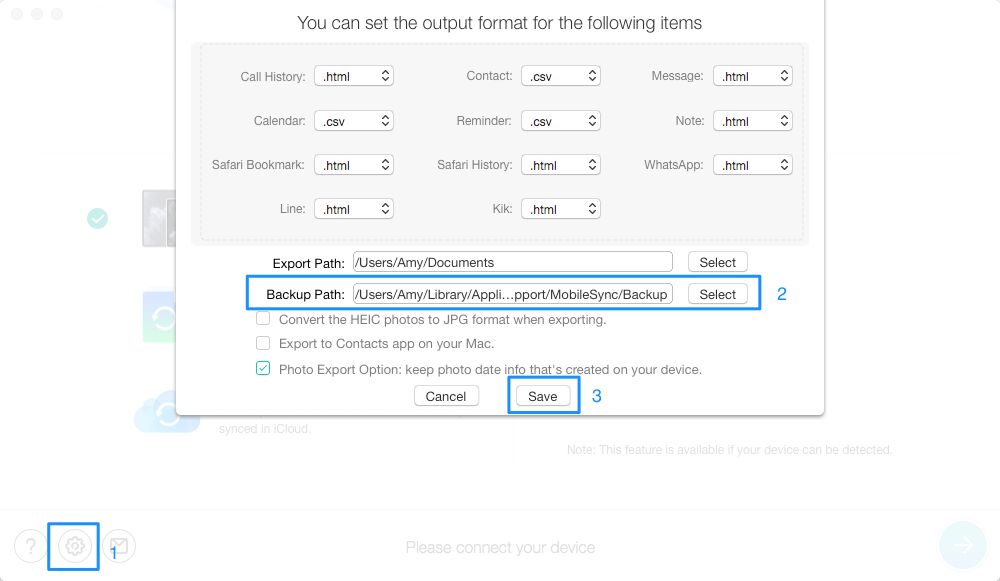
Please kindly tell me whether it works for you or not.
Thank you so much for your generous forgiveness and kind feedback in advance.
Best regards,
Dorothy
Hello Jeff,
Thanks for using our app and i am truly sorry for the late reply. This is Dorothy and i hope to be able to help you!
Given the importance of your data, PhoneRescue for iOS will back up your device data before recovering lost data. Even though your iPhone encounters any issue, you can recover data from backup. I am truly sorry for the inconvenience has caused to you. Thank you so much for your generous forgiveness and kind understanding.
To solve this issue issue, would you please change the path via referring the instructions below?
Please open PhoneRescue > Click Settings button on the lower left of the interface below > Click Select button to choose the path that you want to save backups > Click Save.
Please kindly tell me whether it works for you or not.
Thank you so much for your generous forgiveness and kind feedback in advance.
Best regards,
Dorothy
please reply me i want to refund my money your program did not shows any deleted photos or videos please Reply me
I have the same problem with this software, retro bowl is there any solution to this problem?
PhoneRescue for iOS will backup your device data before restoring lost data fnaf security breach since it understands the value of your data.
Hello Jeff,
Thanks for using our app and i am truly sorry for the late reply. This is Dorothy and i hope to be able to help you!
Given the importance of your data, PhoneRescue for iOS will back up your device data before recovering lost data. Even though your iPhone encounters any issue, you can recover data from backup. I am truly sorry for the inconvenience has caused to you. Thank you so much for your generous forgiveness and kind understanding.
To solve this issue issue, would you please change the path via referring the instructions below?
Please open PhoneRescue > Click Settings button on the lower left of the interface below > Click Select button to choose the path that you want to save backups > Click Save.
Please kindly tell me whether it works for you or not.
Thank you so much for your generous forgiveness and kind feedback in advance.
Best regards,
Dorothy
Also thanks for sharing the solution. Others can benefit from this. doodle baseball
Thank you in advance for your gracious pardon and kind feedback. burrito craft
- Liked by
i found, on my Mac’s log in items, an AnyTrans start up item. I was there because my computer was acting crazy. I ran Avast AntiVirus program and it flagged it as code from an outfit called MacClean from China, and it’s definitely MALWARE. I looked up the company that puts out MacClean. They’re in China. They install their code on your computer and create problems, and charge you money to fix it. I think I got rid of it in time, but if I’d done it myself it just would have reinstalled itself over and over again.
I also learned that some companies are in partnership with this outfit, and bundle it in their software. Does AnyTrans bundle “MacClean” in it’s software, or did they hijack the AnyTrans I purchased without your involvement?
Hello Matthew,
Thanks for using our app and i am truly sorry for the late reply. This is Dorothy and i hope to be able to help you!
To start with, would you please give me a chance to explain this issue? MacClean is our product. I know that it may surprise you. I truly hope you would read my reply. Thank you so much, Matthew!
MacClean is 100% safe and clean software. It was detected as a malware via Avast AntiVirus because MacClean is the third party software, which cannot be downloaded from App Store. Thus, it will be detected as Malware. But please trust me that MacClean is safe and clean software. Sorry again for the inconvenience has cased to you. It will be appreciated for your generous forgiveness and kind understanding.
Meanwhile,i am truly sorry for Chinese company did not bring good impression to you. Yes, i know that China was lagged out in recent history. But Chinese are always trying their best to provide better products and service to the global customers. I know there are many things we need to do. To build up our brand and good impression, we are always trying! We truly hope you would like to like our product and trust our company some day. That means a lot for us!
And if you are not willing to use our app and would like to ask for refund, you will get it at once. I totally understand and support your situation and mood. Sorry again for our company lets you down this time. Please kindly tell me your order ID to help me locate your order and issue your refund at once. And we will continue to provide better products and service. I truly believe one day we will get your acceptance. And we will so proud of that!
If there is anything we can help you with, please just let me know.
Enjoy a nice day!
Best regards,
Dorothy
Compete against Basketball Stars other players in real-time one-on-one matches. These are the core gameplay mode where you face off against opponents from around the world.
Research more about the application of smart devices. Great experience participating and updating the programs. Quite interested in the information you share coreball
It’s possible that your AnyTrans installation may have been compromised, or there could be a separate issue causing the presence of the MacClean code with a time calculator
geometry dash is known for its high difficulty. Some levels are extremely challenging and require absolute precision in reflexes.
I can’t believe how much more ftm packer organized my kitchen is since I started using these storage containers. They’re a game-changer!
The soundtrack Geometry Dash is integral to the experience, and each jump, flip, and maneuver aligns with the background music’s beats and drops.
It’s concerning that malware like MacClean can sneak onto devices through seemingly trustworthy software like AnyTrans, especially when bundled without clear disclosure. It’s a reminder of the importance of vigilance and Football Bros using trusted security tools to prevent these kinds of issues.
Given the importance of your data, PhoneRescue for iOS will back up your device data before recovering lost data. Even though your iPhone encounters any issue, you can recover data from backup. I am truly sorry for the inconvenience has caused to you. Thank you so much for your generous forgiveness and kind understanding. Parodybox
- Liked by
I have a message “unable to use this feature because CPU lacks relevant drivers….. Can someone help?
Hello Dave,
Thanks for using our app and i am truly sorry for the late reply. This is Dorothy and i hope to be able to help you!
To start with, would you please kindly tell me whether you are using “Unchecking iTunes Backup” function? If so, this issue is caused due to lacking OpenCL drivers. It will be appreciated for your generous forgiveness and kind understanding.
Given this situation, would you please refer to below suggestions to solve this issue?
1. Please refer to link below to downloaded and install OpenCL:
https://drive.google.com/open?id=1KrYIRzlu-rUdb1PrxO_ZMwpNyFMrw_uO
2. If problem persists, would you please kindly send a screenshot about this issue to me for better analysis?
Please kindly tell me whether it works for you or not.
Thank you so much for your generous forgiveness and kind feedback in advance.
Best regards,
Dorothy
If you are receiving an error message stating “unable to use this feature because CPU lacks relevant drivers,” it indicates that there may be an issue with the drivers installed on your computer uno online. Drivers are software components that facilitate communication between your hardware devices, such as the CPU, and the operating system.
I have a message “unable to use this feature because CPU lacks relevant drivers….. Can someone help?
Have you tried updating your CPU drivers? Then check using a time card calculator or any other website
The software is designed to be easy to use, even for those who aren’t tech-savvy.
The soundtrack complements the game’s energetic tone with upbeat, catchy music that enhances the Football Bros Game excitement.
It’s clear you’ve put a lot of care and effort into crafting the pizza edition this, and it truly stands out as a quality piece of work.
Love coffee and gaming? Good Coffee, Great Coffee is the ultimate Coffee Shop Simulation where you can play as a virtual barista. Developed by TapBlaze, this Cozy Game lets you master Cafe Management—perfect for a relaxing break!
With the fast elvoing of internet, the demand for curve rush has been growing fastly, that’s why this is developed to fulfill the market’s expection.
- Liked by
i wannnnnnnnnnnnnnnnnnt my money back to me why no one reply me your program did not work for me SOMEONE REPLY ME I DONT HAVE MONEY
Hello Moon,
Thanks for using our app and i am truly sorry for the late reply. This is Dorothy and i hope to be able to help you!
It’s truly sorry for the inconvenience has caused to you. In normal case, you will receive reply within 24 hours from our Support Team (usually less than). Given this situation, would you please tell me your Ticket ID? And i will check this issue and make further investigation at once. It will be appreciated for your generous forgiveness and kind feedback in advance.
Meanwhile, to help me solve this issue, would you please kindly share more details about issue you encountered with me( fail to recover data you wanted; error code, etc..)? If possible, would you please kindly send log file to cs@imobie.com for better analysis?
https://www.imobie.com/faq/anytrans-for-ios-faqs.htm#quescate12
If you are not willing to solve this issue, i totally understand that. Sorry again for the inconvenience has caused to you. Given this situation, to help me locate your order and issue your refund soon, would you please kindly tell me your order ID? And then, i will issue your refund at once.
I am looking forward to your reply.
Thanks for your kind cooperation and help in advance.
Best regards,
Dorothy
I need a refund your product doesnt work, I have send emails, opened tickets and you dont respond, mi order ID is Receipt # 24803070-22477929
Tried to transfer whatsApp data from IOS to Android and ypur software keeps crashing on export data
I WAT MY MONEY BACK
This is really helpful information, thanks! It help me solve my sprunki phase issue!
Wow, seems like a lot of people are having issues with PhoneRescue and AnyTrans. Hope they can sort it out! That MacClean thing sounds kinda scary though, gotta be careful out there! The Elder Scrolls IV: Oblivion Remake
L’app di Netflix streaming community funziona benissimo su tutti i dispositivi.
- Liked by
USB
Hello Ali,
Thanks for using our app and i am truly sorry for the late reply. This is Dorothy and i hope to be able to help you!
To help me solve your issue soon, would you please kindly share more details about issue you encountered with us? And i will provide you with solution soon.
I am looking forward to your reply.
Thanks for your kind feedback in advance.
Best regards,
Dorothy
If you’re unsure where the space is being consumed, you can use a disk space analyzer like WinDirStat Retro Bowl Unblocked to identify which folders are filling up and delete
35 GB filling up fast isn’t unusual if you’ve got a ton PolyTrack of media-heavy texts (like photos or videos) in your message history.
- Liked by
good afternoon ,
I tried phone rescue program but I didn’t find any photo can somebody help me to recover my deleted photos or any advice what to do ,was more than 1000 but I reset my iPod because I couldn’t remember my password
Hello Customer,
Thanks for using our app and i am sorry for the late reply. Photos are truly precious memories for us. This is Dorothy and i hope to be able to help you!
To start with, as you cannot remember your password, you cannot build Trust Connection between iPod and computer, Given this situation, it’s sorry for Recover from iOS Device is not available for you. It will be appreciated for your generous forgiveness and kind understanding.
Secondly, would you please kindly tell me whether you have iTunes or iCloud Backup? If so, would you please try to recover photos from iTunes or iCloud backup:
Recover from iTunes Backup: https://www.imobie.com/guide/phonerescue-for-ios/recover-from-itunes-backups.htm
Recover from iCloud Backup: https://www.imobie.com/guide/phonerescue-for-ios/recover-from-icloud.htm
If you did not created any backup before, i am truly sorry for PhoneRescue is unable to help you this issue due to Data Recover Principles. It will be appreciated for your forgiveness.
Meanwhile, givne the importance of your data, i highly recommend you to back up device data periodically. Would you please kindly give our another software named AnyTrans a try? The Backup function is 100% free. If you are interested in it, would you please refer to the detailed instructions below to check it?
https://www.imobie.com/guide/anytrans/full-backup.htm
If there is anythig i can help you with, please just let me know!
Enjoy a nice day!
Best regards,
Dorothy
Hello, your guide
https://www.imobie.com/guide/anytrans/full-backup.htm angry gran help me so much and I could solve my problems. Many thanks
The sound creation in slice master makes the whole experience more real. Each cut makes a pleasant whoosh, and when different things are cut, they make different sounds. The sound feedback makes each successful slice feel good, and it keeps you coming back for more.
Ever wondered which Camp Half-Blood cabin quiz you’d call home, This exciting Demigod quiz reveals your Godly Parent based on your personality. Dive into the world of Greek Mythology and start your Adventure today.
- Liked by
I bought the wrong product
I want to replace it with another product
AnyTrans ios
Single License
(Lifetime)
$49.99
- Liked by
I bought the wrong product
I want to replace it with another product
AnyTrans ios
Single License
(Lifetime)
$49.99
If PhoneRescue is downloading an excessive amount of data and filling up your computer’s storage, there could be a few reasons for this. Here are some suggestions to address the issue: geometry dash scratch
Check the settings: Ensure that you have selected only the specific data you need, such as messages, and that you have not inadvertently selected additional data categories. Double-check the settings in PhoneRescue to make sure you’ve chosen the desired options.
MapQuest is one of the oldest and most widely used online mapping platforms, launched in 1996. It provides turn-by-turn navigation, real-time traffic updates, and route optimization for drivers, cyclists, and pedestrians. The platform is accessible via web browsers and mobile apps, making mapquest directions easy to use across different devices.
In today’s fast-paced world, accurate and reliable navigation tools are essential. Whether you’re planning a road trip, commuting to work, or looking for the fastest route to your destination, MapQuest Directions is one of the most trusted online mapping services available. This guide explores everything you need to know about using MapQuest for seamless navigation.
- Liked by
Incorrect product ordered
I bought the wrong product
I want to replace it with another product
AnyTrans ios
Single License
(Lifetime)
$49.99
213579670
Dear Almotairi,
Thanks for using our app and i am truly sorry for the late reply. This is Dorothy and i hope to be able to help you!
Given this situation, i will like to exchange license code you need to you at once. To protect the safety of your order and license code info, i will provide AnyTrans for iOS license code to you email. It will be appreciated for your generous forgiveness and kind understanding.
Moreover, i strongly hope our software would bring more conveniences to you. To make good use of AnyTrans for iOS, here is the detailed user guide:
https://www.imobie.com/guide/anytrans/get-started-ios.htm
If there is anything i can help you with, please just let me know.
Have a great day!
Best regards,
Dorothy
Tubidy is an excellent solution for people who want quick access to music without creating user accounts, linking payment methods, or confirming identities.
Use the ultimate Grow a Garden Calculator to instantly find accurate crop and mutation values and maximize your profits in the Roblox game.
- Liked by
i started the the program and (recover from my IOS) but phonerescue did not ask me were to save the files on my computer and it saved it automatically into the ( C: ) and it got full and i went to delete the files phonerescue saved and i did not find them
what do i do?
Hello Khaled,
Thanks for using our app and i am truly sorry for the late reply. This is Dorothy and i hope to be able to help you!
Would you please refer to below instructions to change the export path?
Please open PhoneRescue > Click Settings button on the lower left of the interface below > Click Select button to choose the path that you want to save data > Click Save.
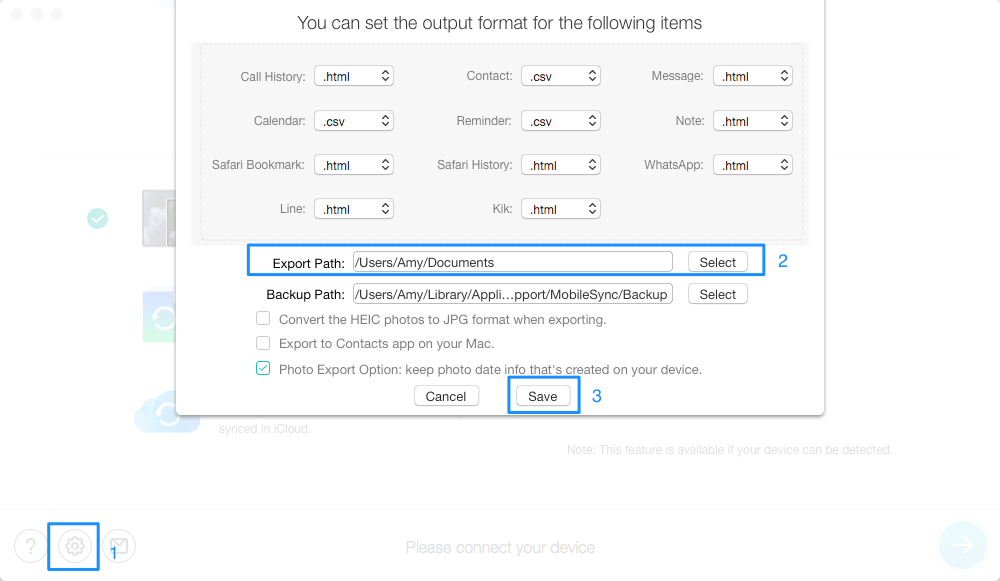
Please kindly tell me whether it works for you or not.
Thanks for your kind feedback in advance.
Best regards,
Dorothy
If you love traveling, this Worldguessr game will sharpen your knowledge of different countries, landmarks, and road signs. It’s a fun way to prepare for future trips or relive past adventures.
This is hands down the fastest WebPtoJPG.tools converter I’ve used. The conversion happens instantly with no quality loss!
Built two retro-inspired games for fun: snake game – Vanilla JS + Canvas. dino game– Offline-first with leaderboards. Feedback welcome!
Writes blogs? This AI checks SEO + readability as you type: SEOAI.run
If you’re working on multilingual TTS, this accent conversion API saved me weeks of training models: AccentVoice Supports real-time streaming too!
Curious about your Hogwarts destiny, Take this Hogwarts Houses quiz to find out if you belong in Gryffindor, Hufflepuff, Ravenclaw, or Slytherin. Inspired by the famous Sorting Hat, it’s a fun Personality Test for any Wizarding World fan!
- Liked by
